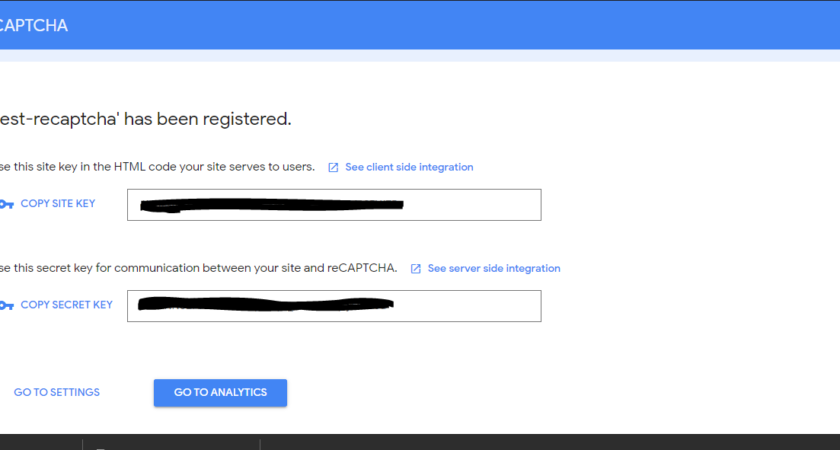Are you equipped with a Google account? Assuming you are, embark on the journey by creating a new Google account if you haven’t already. Follow up by visiting the Google Recaptcha main page, clicking on the enticing “GET RECAPTCHA” button, and signing in with your Google account. The process unfolds with adding a label in the form, selecting reCAPTCHA v2, and specifying your domains. Bonus: even a fake domain for your localhost works seamlessly. Extract your site key and secret key, key ingredients for the next steps.
Adding Recaptcha to Your Site: A Crucial Web Ritual
Are you ready for the ritualistic inclusion of Google Recaptcha in your website? Start by injecting Google Recaptcha’s external JavaScript file into your website. Placing it inside the <head> tag is Google’s strong recommendation. Insert the following code into your webpage:
html
<head> <script src='https://www.google.com/recaptcha/api.js'></script> </head>Paste this code wherever you desire the reCAPTCHA widget, ensuring to replace the value of the data-sitekey attribute with your site key:
html
<div class="g-recaptcha" data-sitekey="6LcFi1YUAAAAABNVmcplInefsjo8dTHnuDRAgvqUvUh"></div>Decoding the Client-Side Cipher
Ready for some HTML and JavaScript magic? Dive into the full HTML code of your index.html:
html
<html> <head> <title>Recaptcha Ajax</title> <script src='https://www.google.com/recaptcha/api.js'></script> </head> <body> <div class="g-recaptcha" data-sitekey="yoursitekey"></div> <button onclick="sendAjaxRequest()">Submit</button> <script type="text/javascript"> // your javascript here </script> </body> </html>The accompanying JavaScript code includes a function, sendAjaxRequest(), triggered when the HTML page button is clicked. It gracefully handles scenarios where Recaptcha is not defined, and validation checks are conducted before initiating a POST Ajax request to validate-recaptcha.php.
Unraveling the PHP Validation Matrix
Are you prepared to validate the Google Recaptcha response on the server side? Enter the validate-recaptcha.php realm:
php
<?php if (empty($_POST['recaptcha'])) { exit('Please set recaptcha variable'); } // validate recaptcha $response = $_POST['recaptcha']; $post = http_build_query( array ( 'response' => $response, 'secret' => 'yoursecretkey', 'remoteip' => $_SERVER['REMOTE_ADDR'] ) ); $opts = array('http' => array ( 'method' => 'POST', 'header' => 'application/x-www-form-urlencoded', 'content' => $post ) ); $context = stream_context_create($opts); $serverResponse = @file_get_contents('https://www.google.com/recaptcha/api/siteverify', false, $context); if (!$serverResponse) { exit('Failed to validate Recaptcha'); } $result = json_decode($serverResponse); if (!$result -> success) { exit('Invalid Recaptcha'); } exit('Recaptcha Validated');From checking the existence of the Recaptcha POST variable to decoding the JSON response, this PHP script ensures a thorough validation process.
In finale
Concluding our journey, was integrating Google Recaptcha with AJAX and PHP as intricate as it seemed? Should you encounter hurdles while crafting your own function, share your thoughts below. Your success is our priority. Thank you for delving into this illuminating article – your gateway to mastering the nuances of Google Recaptcha.