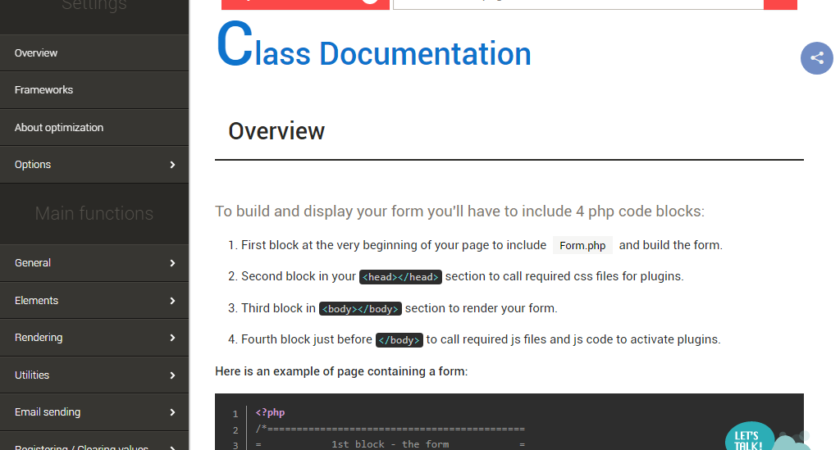Building an effective form starts with structuring HTML elements. Discover how to create a user-friendly interface that enhances the overall experience. We’ll delve into HTML code improvements, incorporating error styles, and refining layout aesthetics for an intuitive design.
Form Validation Essentials
Validation is the backbone of secure form handling. Learn the art of PHP form validation, ensuring that user inputs meet predefined criteria. From handling name intricacies to validating email formats, we’ll guide you through robust validation techniques that elevate the reliability of your forms.
Here is an example of PHP code illustrating form validation essentials:
php
<?php if ($_SERVER['REQUEST_METHOD'] === 'POST') { // Primary validation function function validate($str) { return trim(htmlspecialchars($str)); } // Validate Name if (empty($_POST['name'])) { $nameError = 'Name should be filled'; } else { $name = validate($_POST['name']); if (!preg_match('/^[a-zA-Z0-9\s]+$/', $name)) { $nameError = 'Name can only contain letters, numbers, and white spaces'; } } // Validate Email if (empty($_POST['email'])) { $emailError = 'Please enter your email'; } else { $email = validate($_POST['email']); if (!filter_var($email, FILTER_VALIDATE_EMAIL)) { $emailError = 'Invalid Email'; } } // Validate Password if (empty($_POST['password'])) { $passwordError = 'Password cannot be empty'; } else { $password = validate($_POST['password']); if (strlen($password) < 6) { $passwordError = 'Password should be longer than 6 characters'; } } // Validate Website $website = !empty($_POST['website']) ? (string) filter_var($_POST['website'], FILTER_VALIDATE_URL) : ""; // Validate Description $description = !empty($_POST['description']) ? validate($_POST['description']) : ""; // Validate Gender if (empty($_POST['gender'])) { $genderError = 'Please enter your gender'; } else { $gender = $_POST['gender']; } // Validate Remember $remember = !empty($_POST['remember']) ? filter_var($_POST['remember'], FILTER_VALIDATE_BOOLEAN) : ""; // Check for errors before processing further if (empty($nameError) && empty($emailError) && empty($passwordError) && empty($genderError)) { // Great form filling echo "You have filled the form successfully!"; echo "<br> Name: $name <br> Email: $email <br> Password: $password <br> Website: $website <br> Description: $description <br> Gender: $gender <br> Remember Me: $remember "; exit(); // Terminates the script } } ?>This example demonstrates how to validate various form fields, including name, email, password, website, description, gender, and remember checkbox. Each field is checked for validity, and corresponding error messages are generated if validation fails. The script ensures a smooth and secure form submission process.
Efficient PHP Script Integration
Assembling a clean and efficient PHP script is paramount for streamlined form processing. Dive into the intricacies of PHP code, explore the shorthand conditionals chapter, and witness the power of concise yet comprehensive scripts. Uncover the secrets of optimal script integration for seamless execution.
Showcasing Completed Form Data
Transitioning from form submission to data display requires finesse. Explore the full PHP code, witnessing how form data is processed and presented to users. We’ll guide you through the intricacies of handling various form fields and presenting a polished, user-friendly response.
Here’s the modified code example with an emphasis on showcasing completed form data:
php
<?php if ($_SERVER['REQUEST_METHOD'] === 'POST') { // Primary validation function function validate($str) { return trim(htmlspecialchars($str)); } // ... (Previous validation code) // Check for errors before processing further if (empty($nameError) && empty($emailError) && empty($passwordError) && empty($genderError)) { // Great form filling echo "<h2>Form Submission Successful!</h2>"; echo "<p>Thank you for providing the following details:</p>"; echo "<ul> <li><strong>Name:</strong> $name</li> <li><strong>Email:</strong> $email</li> <li><strong>Password:</strong> $password</li> <li><strong>Website:</strong> $website</li> <li><strong>Description:</strong> $description</li> <li><strong>Gender:</strong> $gender</li> <li><strong>Remember Me:</strong> " . ($remember ? 'Yes' : 'No') . "</li> </ul>"; exit(); // Terminates the script } } ?>In this example, after validating the form fields, the script checks for errors. If there are no validation errors, it proceeds to showcase the completed form data in a more structured and stylized manner. The information is presented with HTML formatting, creating a visually appealing display for the user. This enhances the overall user experience and provides clear feedback on the submitted data.
Troubleshooting Common Form Issues:
Even the most well-crafted forms may encounter issues. Equip yourself with troubleshooting techniques to identify and address common challenges. From error handling to debugging, we’ll explore strategies that ensure your forms run smoothly, providing a seamless user experience.
Conclusion
Mastering PHP form handling is a journey that combines structural finesse, validation prowess, and script efficiency. This comprehensive guide has empowered you with advanced techniques to elevate your form development skills. As you implement these insights, your ability to create interactive and secure user interfaces will undoubtedly flourish.