The .htaccess file, short for Hypertext Access, is a powerful configuration file used by Apache web servers. It allows for the customization of settings on a per-directory basis, whether that’s the root directory of your website or any other subdirectory where the file is placed. By using .htaccess, you can enhance the functionality of a particular subdirectory with additional features.
With the .htaccess file, you’re able to adjust a variety of server settings that impact your website’s behavior. These settings can govern aspects such as access control, custom error responses, redirection of specific URLs, and defining user permissions. Similar to other Apache configuration files, the directives in the .htaccess file are processed sequentially from the top down, meaning that instructions at the start of the file are executed before those that follow.
If you’re finding the insights on .htaccess in PHP helpful, you may also like our article on default arguments in PHP, where we delve into another crucial aspect of PHP programming for enhancing your coding efficiency and flexibility.
Standard Applications for the .htaccess File
1. Setting a New Default Homepage
If you’re looking to designate a new default page for your website visitors—say you want to switch from ‘index.html’ to ‘home.html’ without removing the original file—you can easily specify a new landing page. Simply insert the following directive into your .htaccess file:
DirectoryIndex home.html
Additionally, this configuration allows for the specification of multiple fallback files. In the given example, the server will initially search for ‘index.html’. Failing to locate it, the search will proceed to ‘home.html’, and then to ‘config.php’, until it finds an existing file.
DirectoryIndex index.html home.html config.php
2. Implementing Access Restrictions Based on IP
Should you need to prevent access to your site from a certain IP address or a collection of IPs, the .htaccess file gives you the means to do so with a few lines of code.
To prohibit a single IP address, you can employ the following structure within your .htaccess file:
Order Deny,Allow
Deny from 192.206.221.140
Here, 192.206.221.140 represents the specific IP address you wish to block.
For barring multiple IP addresses, simply list them one after another:
Order Deny,Allow
Deny from 185.120.120.120
Deny from 192.190.190.190
If your goal is to block visitors coming from a certain domain, such as www.redirectingdomain.com, which may be linking to your site, the following directive can be added to the .htaccess file. This will result in a 403 Forbidden error for anyone clicking on a link to your site from that domain:
SetEnvIfNoCase Referer “redirectingdomain.com” bad_referer
Order Allow,Deny
Allow from ALL
Deny from env=bad_referer
For broader IP range blocking or allowing, wildcard characters can be used:
Order Allow,Deny
Deny from 192.192.*.*
Allow from all
Here, the asterisks * substitute for full IP address octets, enabling blockage of an entire range.
Please note that restricting access by country via IP may not be fully reliable due to changes in IP assignments and possible range overlaps. However, this method can effectively limit the majority of unwanted traffic from designated regions.
3. Implementing a 301 Permanent Redirect
The 301 HTTP status code is an essential tool in the webmaster’s arsenal, signaling to browsers that a page has moved to a new permanent location. This is particularly useful when you have outdated pages or have deleted content and want to guide visitors to the new or relevant URL. To establish a 301 redirect in your .htaccess file, you can use the following setup:
To redirect an entire site to a new domain:
RewriteEngine on
RewriteCond %{HTTP_HOST} ^domain1.com [NC,OR]
RewriteCond %{HTTP_HOST} ^www.domain1.com [NC]
RewriteRule ^(.*)$ http://domain2.com/$1 [L,R=301,NC]
For a simple redirect from one specific page to another, the following code can be used:
Redirect 301 / http://domain.com
4. Canonicalizing Domain Names with 301 Redirects
Search engines differentiate between URLs with “www” and those without, so it’s critical to redirect to your preferred domain format. For instance, if you choose to use “www.example.com” as your canonical domain:
To redirect from the WWW version to the non-WWW version, insert this code into your .htaccess file:
RewriteEngine on
RewriteCond %{HTTP_HOST} ^example.com [NC]
RewriteRule ^(.*)$ http://www.example.com/$1 [L,R=301,NC]
Conversely, to redirect traffic from the non-WWW to the WWW domain, use the following lines:
RewriteEngine on
RewriteCond %{HTTP_HOST} ^www.example.com [NC]
RewriteRule ^(.*)$ http://example.com/$1 [L,R=301,NC]
This ensures that all visitors are directed to the version of the domain you have set as standard, maintaining consistency and potentially improving SEO.
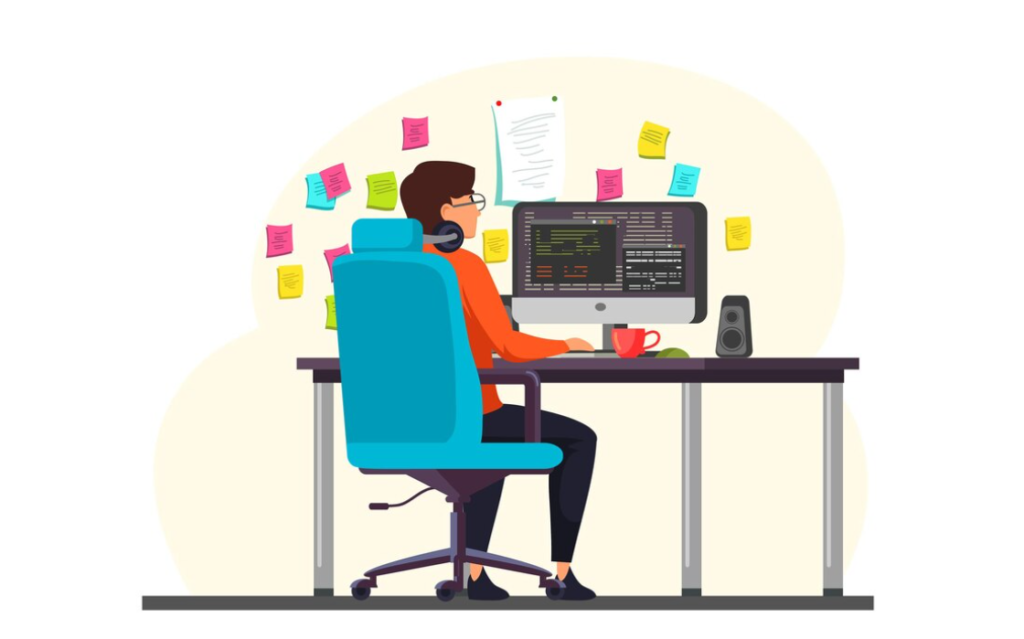
5. Enforcing HTTPS Over HTTP for Enhanced Security and SEO
Redirecting web traffic from HTTP to HTTPS is crucial for two primary reasons.
- Firstly, security: HTTPS encryption ensures that data transmitted between the user’s browser and the web server remains secure;
- Secondly, SEO benefits: Search engines favor HTTPS websites, often ranking them higher than their HTTP counterparts.
To migrate all your site’s traffic from HTTP to HTTPS, you’ll need to add the following directives to your .htaccess file:
RewriteEngine On
RewriteCond %{HTTPS} !=on
RewriteRule ^(.*)$ https://%{HTTP_HOST}%{REQUEST_URI} [L,R=301,NE]
Header always set Content-Security-Policy “upgrade-insecure-requests;”
<IfModule mod_rewrite.c>
RewriteEngine On
RewriteBase /
RewriteRule ^index\.php$ – [L]
RewriteCond %{REQUEST_FILENAME} !-f
RewriteCond %{REQUEST_FILENAME} !-d
RewriteRule . /index.php [L]
</IfModule>
This code not only redirects traffic to HTTPS but also includes a Content Security Policy header to upgrade insecure requests. The additional rewrite rules ensure proper functioning of your site’s URLs during this transition.
6. Creating Custom Error Pages with .htaccess
To enhance your website’s user experience, customizing your 404 error page is a valuable approach. You can easily specify your own error pages in the .htaccess file. This method allows you to provide a more informative or aesthetically pleasing response when a user encounters a missing page. Simply add the following lines to your .htaccess file to set up custom error handling.
To redirect to a custom HTML error page:
ErrorDocument 404 /404.html
Alternatively, if you prefer to use a PHP file for more dynamic error handling:
ErrorDocument 404 /error.php?q=404
These examples will redirect users to either a static HTML page or a PHP script, providing a more personalized experience than the default error message.

7. Implementing Directory Protection Through .htaccess Authentication
To enhance the security of specific sections of your application, you can set up password protection for any directory using the .htaccess file. By updating the .htaccess file with the following code, the designated directory will require a username and password for access:
AuthName “Your Authenticated Folder”
AuthUserFile /path/.htpasswd
AuthType Basic
require valid-user
In this setup, the first line declares the name of the password-protected area as “Your Authenticated Folder”. The second line specifies the path to the .htpasswd file, which stores the valid credentials. The third line sets the authentication type, which is Basic HTTP authentication in this case. The last line ensures that only users with valid credentials can access the folder.
Conclusion
The .htaccess file in PHP is a powerful instrument that provides developers with an expansive set of tools to fine-tune website configurations. Its versatility extends to numerous applications, from changing the default landing page to enhancing website security by blocking specific IPs. Furthermore, it allows the implementation of SEO-friendly practices such as URL normalization and transitioning from HTTP to HTTPS. However, the .htaccess file must be handled with care, given the potential for significant website issues arising from minor mistakes. Therefore, a detailed understanding of its functionalities and proper management can yield improved website performance and user experience.
