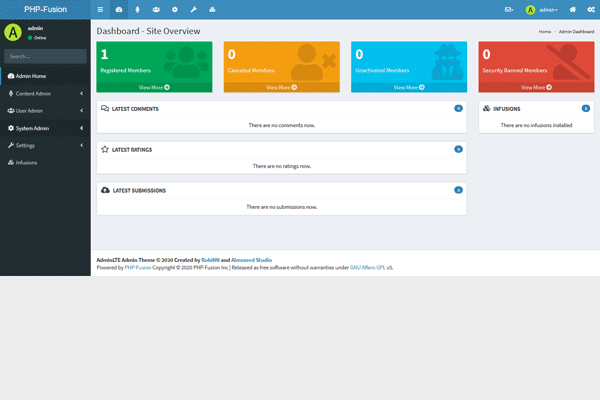Embarking on the digital frontier, PHP and HTML emerge as dynamic duos, weaving the tapestry of interactive websites. As your creative IT consultant, let’s unravel the intricate art of seamlessly infusing PHP into HTML files – an exploration that unlocks a myriad of possibilities for sculpting truly dynamic content.
PHP in HTML: A Symbiotic Relationship
PHP, designed to interact harmoniously with HTML, offers a plethora of possibilities when integrated into web pages. To begin, ensure your file has a .php extension for optimal utilization of PHP features.
Adding Dynamic Date to HTML Pages
With a simple PHP file, you can dynamically display the current date on your webpage, sparing you the annual hassle of updating static content. Explore the use of PHP’s shorthand echo statement to seamlessly incorporate dynamic date elements.
Conditionals with HTML
Discover a fascinating PHP trick that allows you to tailor HTML content based on conditionals. Unravel the syntax intricacies, including the use of semicolons and the unique endif; statement.
Below is a sample code demonstrating the use of conditionals with HTML in PHP:
php
<?php $user = 'admin'; ?> <!DOCTYPE html> <html lang="en"> <head> <meta charset="UTF-8"> <meta name="viewport" content="width=device-width, initial-scale=1.0"> <title>Conditionals with HTML</title> </head> <body> <?php if ($user === 'admin') : ?> <p>You are an admin.</p> <p>You can access the console.</p> <?php elseif ($user === 'developer') : ?> <p>You are a developer.</p> <p>You can access the developer console</p> <?php else : ?> <p>You are a normal user.</p> <?php endif; ?> </body> </html>In this example, the PHP variable $user is set to ‘admin’. The code uses a conditional statement to check the value of $user and displays different HTML content accordingly. If the user is an admin, a specific set of messages is displayed; if the user is a developer, another set of messages is displayed; otherwise, a default message for a normal user is shown.
For Loops with HTML
Explore the integration of PHP for loops within HTML, providing a powerful mechanism to generate repetitive content. Uncover the syntax nuances and witness the dynamic creation of HTML lists through PHP for loops.
Array to Table
Witness the magic of PHP’s foreach loops as they seamlessly convert arrays into structured HTML tables. Elevate your web development skills by mastering the art of presenting data in an organized and visually appealing manner.
Conclusions
In conclusion, the integration of PHP in HTML opens up a world of possibilities for web developers. From dynamic date displays to conditional content and interactive arrays, these PHP tricks enhance the functionality and aesthetics of your web pages. Mastering PHP’s role within HTML is a key step towards creating engaging and responsive websites.